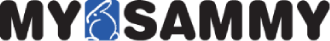These days, it’s a rare company that doesn’t have some employees who telecommute. Yet for all the benefits of telecommuting, there are some pitfalls as well. The following nine tools will help any company maximize and realize the promise of efficient telecommuting.
1. Terminal Server (Remote Desktop)
Terminal Server is also called Remote Desktop and is part of the Windows operating system. It was originally invented by Citrix back. Today Citrix still offers add-on features to Terminal Server that you can buy separately. But with the latest Windows Server OS, the difference is mostly diminished.
The idea of Remote Desktop is instead of doing work on your desktop, you run a thin client of Remote Desktop and log onto Terminal Server to do work. Remote Desktop is not only for troubleshooting by IT admins, any regular user can use this great tool for working remotely. For example, your PC in the office does not need to have any applications installed. It can have the basic features of Windows with a Remote Desktop client, then simply Remote Desktop to the Terminal Server which resides in the server room. In other words, the desktop environment resides on the terminal server.
Advantages of using Terminal Server include:
-access to work environment from anywhere
-automated backup
-no worries about computer crashes
-“shadowing” for collaboration and screen sharing
-fast performance and quick response times, almost similar to the native environment
Did you know: each Windows server comes with two free connections of Remote Desktop for Admin users to manage the server remotely?
2. Remote Access Tools: GoToMyPC / Teamviewer
Citrix’s GoToMyPC has seemingly been around forever, and in Internet years it has. Originally created in 1997, GoToMyPC has won wide acceptance as being the de facto standard for accessing a work PC from anywhere. But as laptops and tablets have started replacing desktop PCs or Macs, the need for GoToMyPC has started to diminish. Most telecommuters will generally have a laptop to take with them. But in the event that a desktop PC or Mac needs to be accessed, GoToMyPC is still the best choice, at only $9.99 per month.
Learn more at http://www.gotomypc.com.
There are many other remote access tools similar to GoToMyPC including Logmein or Teamviewer. For example, at MySammy we use Teamviewer for supporting our customers remotely. You can also use Teamviewer for accessing your office PC from home. Teamviewer is free for Personal use. Unlike GoToMyPC pay by monthly, you pay a one time license fee to Teamviewer which is quite steep.
Learn more at http://www.teamviewer.com.
Did you know: Teamviewer offers many different client versions, including Windows, Mac, Linux, iPad, iPhone or Android and they are all compatible with each other?
3. Skype
You know a product has “made it” when it becomes a verb. “Google it”. “I’ll Skype you.”
Originally popular through its robust Voice Over IP (VOIP) capabilities, Skype has now become a dominant Instant Messaging (IM) platform. A lot of this has to do with Microsoft buying them in 2011 and merging/phasing out Messenger into Skype.
Skype can save a lot of money for those needing to make calls from a computer to a phone number anywhere around the world for low rates, or for direct Skyping with other members. Regardless, it’s a great voice and IM product for every telecommuter.
Download Skype at http://www.skype.com.
Did you know: Skype was originally developed in the country of Estonia?
4. MySammy
For companies worried that telecommuting employees are kicking up their heels and goofing off while remote (mostly due to articles like this), there’s no better way to measure diligence and productivity than MySammy.
Completely different from corporate “spyware” or “blocking software”, MySammy measures computer activity, time on application use and other data. Employers win by knowing their telecommuters are hard at work, employees win by retaining privacy on the details of their activity. And for managers on the go, the iPhone and Android dashboard allows for monitoring from anywhere around the world.
The Starter plan for up to four users is completely free, unlimited. Small Business plans are an affordable $7 per user per month, with Larger Businesses only $17 per user per month.
Check out the various plans at http://www.mysammy.com/plans.
Did you know: the name MySammy originated from SAM (Session Audit Manager)?
5. Dropbox
As file sizes have gotten larger and more numerous in variety (Word documents, video files, images, Powerpoints, etc.), Dropbox has really nailed the sweet spot for file sharing via the cloud. What makes it easy to use is the simple drag and drop format in someone’s native file folder structure, and the ability to access those synched files from anywhere.
Dropbox has been a real boon for telecommuters who need quick access to a multitude of the most updated files. There are other competitors in this space including Box.com and ShareFile by Citrix among others. Some tout stronger security than Dropbox. Depending on your needs, Dropbox may be a good starting point with a free 2 GB space and upgraded Pro plans and Team plans available.
Check out their various plans at https://www.dropbox.com/pricing.
Did you know: Bono and Edge of U2 are investors in Dropbox?
6. Google Docs/Drive
The promise of using online document software has been around since the early days of Sun Microsystem and the promise that the cloud is the future. Turns out Sun was right on the concept, but wrong on the timing and who would emerge as the leader.
Google Docs is a free web-based office suite now part of their Google Drive service (a competitor now to Dropbox). The ability to create, edit, modify and share word documents or spreadsheets is second to none. Multiple people can see edits being done live, right in front of their eyes. And like most Google services, Google Docs is free for up to 5 GB.
Visit them at http://docs.google.com.
Did you know: that it is possible to lose files on Google Docs due to crashes? Try a backup service like Backupify, or regularly export your GDocs files to your computer.
7. Google Hangouts
Seems like everyone has been trying to knock Facebook off their perch. Google’s latest try—Google Plus—hasn’t really lived up to the hype. But interestingly enough, certain parts of Google+ are really gaining traction. One of the most useful for telecommuters is Google Hangout, a free group video chat feature. All you need is a Google+ account. Hangouts have rapidly gained popularity as a great way for video collaboration, and Google has facilitated this with new features including shared viewing of Youtube videos, the use of smartphones or tablets with front-facing cameras to participate, and future neat stuff like sharing docs, screens and scratchpads in the works.
Learn more at http://www.google.com/+/learnmore/hangouts/.
Did you know: the first publicly broadcast Hangout was with the Black Eye Peas’ will.i.am in 2011?
8. Evernote
If you haven’t heard of Evernote, the concept may strike you as so simple and obvious. Yet it’s the execution of Evernote that has attracted legions of devoted fans. Evernote is designed for note taking and archiving of information, but it is much more in reality. In essence, it allows you to keep track of information in almost any form across all platforms. So notes you take on your phone can by synched to your PC. That web article you read can be snipped and saved, to be accessed later on from anywhere with Evernote.
Their slogan of “Remember Everything” with the associated elephant logo pretty much sums it up. For the telecommuter who is on the go, Evernote works great to centralize all information for quick retrieval. Once users try Evernote, they can’t imagine not having it.
Learn more at http://evernote.com/.
Did you know: that in Japan the founder of Evernote, Phil Libin, is treated like a rockstar?
9. Currents
Currents by Carbonite is a new service that basically serves up the most recent list of documents you were working on, wherever you are. It’s highly useful for the multi-tasking telecommuter that has a zillion documents open at any given time. Simply keep Currents opened and synced for an updated “global recents” list that shows exactly what you last worked on, with the latest updated version. No need to fiddle with folders.
Currents is in beta mode and is free at http://labs.carbonite.com/.
Did you know: that Carbonite is one of the granddaddies of online backup?These days, it’s a rare company that doesn’t have some employees who telecommute. Yet for all the benefits of telecommuting, there are some pitfalls as well. The following nine tools will help any company maximize and realize the promise of efficient telecommuting.
- edward's blog
- Log in to post comments